Seagate Backup Plus Portable 4TB USB 3.0 Drive Review
by Ganesh T S on August 4, 2015 8:00 AM EST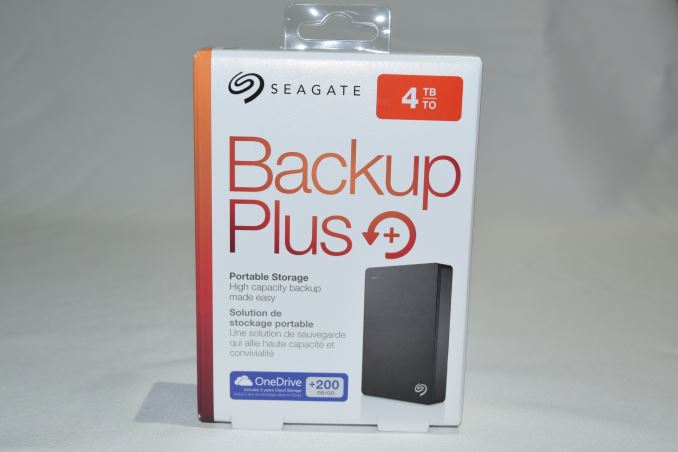
Introduction
The rise in popularity of USB 3.0 has enabled a large number of high-speed bus-powered storage devices. Flash drives and external SSDs can take advantage of the high-speed nature of the interface. They have slowly been increasing in capacity too, and we even had a 1TB portable SSD from Samsung earlier this year. Unfortunately, the cost per GB is still too high for the average consumer. From the perspective of that market, bus-powered external hard drives (2.5") are hard to beat. 2TB USB 3.0 drives have been around for some time now, but the 4TB mark in the portable 2.5" form factor had only been achieved with dual drives and external power. Seagate recently launched the Backup Plus Portable 4TB USB 3.0 drive based on one of the first 4TB 2.5" drives in the market.
The Backup Plus Portable 4TB USB 3.0 drive internally carries a Seagate/Samsung Momentus ST4000LM016 drive. Information about this drive is currently sparse on Seagate's website. Suffice to say that this drive will not fit most notebooks (it is not thin enough). User reports based on the raw drive indicate that the thickness comes in around 15mm, which should be OK for NAS units and other applications. In any case, CrystalDiskInfo provides a lot of information about the internal drive.
Important aspects of the drive include:
- 16 MB buffer
- 5400 RPM spindle speed
- SATA III 6 Gbps interface
It appears that the ST4000LM0016 uses five platters with a 800GB/platter design to achieve the capacity point. The USB 3.0 bridge chip also supports UASP and S.M.A.R.T passthrough. The unit has dimensions of 114.5 mm x 78 mm x 20.5 mm and weighs 541 grams. It comes with a USB 3.0 Type-A male to USB 3.0 micro-B male cable.
As portable hard drives become more and more of a commodity, vendors are attempting to put in value-adding features to the product. The Backup Plus Portables comes with 200GB of OneDrive storage valid for two years. In addition, we also have the ability to connect the unit to the Lyve app that provides photo / video management in the cloud. It also comes with a basic backup configuration software in the form of the Seagate Dashboard. We will be taking a brief look at these value added features after discussing the benchmark numbers.


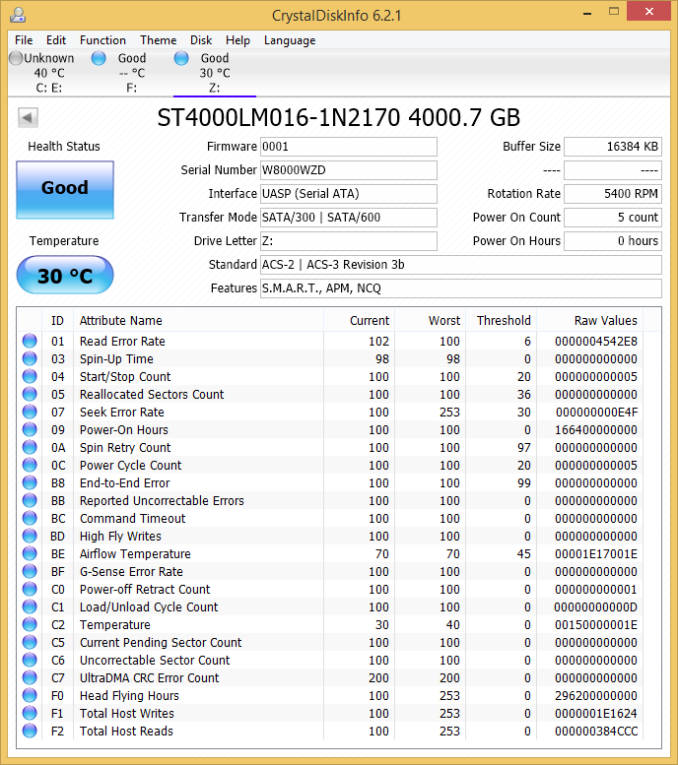









47 Comments
View All Comments
bolyki - Tuesday, August 4, 2015 - link
Is it only me, who cannot see why manufacturers use SATA3 while the drive is A, 5200RPM B, it's only a HDD, not SSD, so SATA2 would be more than enoughGigaplex - Tuesday, August 4, 2015 - link
It's a marketing tick box.mathew7 - Tuesday, August 4, 2015 - link
Because the HDD also has a microcontroller which is an updated design with sata3. I doubt the chip itself is designed inhouse (by Seagate in this case). The industry wants to reuse whatever they can (avoid reinventing the wheel). That's why (if I remember) Samsung SSDs use 3-core ARM chips as controllers. They focus on the SW (firmware to us) and avoid chip design costs.nathanddrews - Tuesday, August 4, 2015 - link
1. Sometimes even these old, slow spinners get lucky with a cached file or something, and that extra overhead can satisfy a short burst of throughput that would otherwise be lost.http://techreport.com/review/22794/western-digital...
2. There are more benefits to using the newer controller than just throughput.
https://en.wikipedia.org/wiki/Serial_ATA
3. It's possible that the SATA3 controllers are cheaper per/100,000 units or something that just makes business sense.
DanNeely - Tuesday, August 4, 2015 - link
It's not just about burst performance when they have a cache hit; newer versions of the protocol also come with command set enhancements that can provide and occasional boost in performance.joex4444 - Tuesday, August 4, 2015 - link
It's likely to do with part 3, but from the manufacturing side. It's cheaper to run production of one type of thing than two types of things. Further, if it's cheaper to produce just SATA3 instead of both SATA2 and SATA3 then it makes the availability of SATA2 go away, so while we may suppose SATA3 is overkill or more expensive it may be that in practice you simply can't buy a SATA2 controller. While SATA2 *should* be cheaper, that presupposes it's a viable option.Samus - Tuesday, August 4, 2015 - link
Personally I don't trust a 7200RPM drive "locked in a cage."5400RPM drives are much less prone to thermal runaway when being hammered with a few TB of data over a short period, say, during an initial backup. To combat this, manufactures have introduced very aggressive head parking, which causes wear in other areas of the drive. This data cane be seen on the first page under load/unload count 0000000D (which is 13) for a drive that has only been powered on 5 times and has less than an hour of use. Many of these 2.5" drives are rated at low as 100,000 load/unload cycles but some are rated as high as 1,000,000.
So even though the 5400RPM drive will inevitably last longer due to better thermal performance and less inertia when "banged around" eventually the loading ramp will fail and cause physical wear to the heads or the platter edge.
I recommend always passing an APM 255 command to drives that run 24/7 and an APM 250 command to drives that run more than an hour a day. Read http://xenomorph.net/misc/clicking-hard-drives/
If all you use this drive for is occasional backup AND you unplug it after each use (which is what Seagate marketting suggests) then ALL of this is irrelevant because the drive wont get enough use to park itself to death.
stephenbrooks - Friday, August 7, 2015 - link
I have a 2-drive DAS on my desk (with moderate-to-heavy usage) that gets worryingly hot to touch even though it incorporates a small fan. I'd like to see these enclosures come with breathing holes, even though that would probably reduce waterproofness and so on.boe - Sunday, August 9, 2015 - link
Personally if I'm trying to back up 4TB I don't trust a 5400RPM drive. Unless I only need to back up once a week - 5400 is WAY too slow. I use toaster bays and drop in a raw 7200 FAST hard drive and I can complete a full backup every night.sarinsoman - Sunday, May 29, 2016 - link
I am looking for a similar capacity portable USB hard drive. My primary usage will be storing my raw photographs from my SLR camera. I want a reliable and same time fast drive as you can imagine every time i will be copying almost 64GBs of data from my camera. My budget is USD 170 to 200. Can you recommend me a good one.