The Biostar X370GTN Mini-ITX Motherboard Review: AM4 Goes Tiny
by Gavin Bonshor on October 23, 2017 9:00 AM EST
This review is on the Biostar X370GTN Mini ITX motherboard, which was the first mini-ITX motherboard released on the AM4 platform for AMD Ryzen and Bristol Ridge processors. The X370GTN joins a very short list of mini-ITX form factor AMD Ryzen compatible motherboards, but it comes in at one of the cheapest.
Other AnandTech Reviews for AMD’s Ryzen CPUs and X370/B350
The AMD Ryzen 3 1300X and Ryzen 3 1200 CPU Review: Zen on a Budget
The AMD Ryzen 5 1600X vs Core i5 Review: All Ryzen 5 CPUs Tested
The AMD Zen and Ryzen 7 Review: A Deep Dive on 1800X, 1700X and 1700
To read specifically about the X370/B350 chip/platform and the specifications therein, our deep dive into what it is can be found at this link.
Boards in the Works
- $260 - ASRock X370 Professional Gaming
- $230 - ASRock X370 Taichi
- $210 - GIGABYTE AX370-Gaming 5
- $120 - ASRock B350 Gaming K4
- $110 - Biostar X370GTN [this review]
- $98 - MSI B350 Tomahawk
The Biostar X370GTN Overview
With smaller form factor motherboards, the cost is in paying for the privilege of a smaller, more space friendly option. This should be more prevalent in AMD's recent product portfolio, as the size of the socket offers zero favors when it comes to layout: when the socket is large, everything else has to be smaller. Biostar, known for being at the cheaper end of the market, is attempting to combine the smaller form factor with a small price compared to other mini-ITX boards on the market.
One very interesting implementation from Biostar is the Realtek RTL8118AS Gigabit controller, which Realtek calls their 'Dragon' network controller in direct competition to the Killer network controllers we see on other boards. The reason why this is interesting, aside from the controller being relatively rare on consumer motherboards, is that (we were told) this is the physically smallest network controller available for consumer use. So there is some thought behind controller choice other than cost! That being said, Biostar uses 5k solid caps rather than the 10k/12k models we see on most other motherboards, which is a clear sign of cost-cutting (despite 5k being supported in the specification manuals).
Biostar and Realtek advertise the Realtek 'Dragon' network controller as favorable for games, as it is 'optimized' to offer better performance for traffic with small data packets. We asked about the information behind this when we saw an earlier controller on a competitor's board, but the details are proprietary. Another Realtek addition on this board is the inclusion of the ALC892 audio codec which is generally found on the more budget-orientated motherboards and I’m not entirely surprised to see it used here.
The X370GTN has four SATA connectors, which is fairly standard for ITX motherboards; these ports allow the use of RAID 0, 1 and 10 arrays. In addition to the SATA ports, Biostar has included a single PCIe 3.0 x4 M.2 port on the rear of the PCB which allows for use with SATA and PCIe use. USB is aplenty, and there are also additional USB headers for front panel connectors.
Biostar has advertised that the Biostar X370GTN is designed with gamers in mind, placing inside its 'Racing' line of motherboards. For such a low-cost option, especially in a mini-ITX form factor, it will be an interesting scenario to see if the board can perform.
Biostar X370GTN Overclocking
In the west, Biostar is not as prevalent as certain other motherboard vendors in overclocking. However, based on personal testing their recent offerings, they have been showing great promise with each iteration. The idea of hammering out lots of MHz on an ITX board doesn’t exactly sound plausible, but being on the X370 chipset, users may expect at least some element of headroom to play with. It should be noted that the Biostar X370GTN only allows overclocking through the BIOS when it has been updated to at least AGESA 1006 BIOS.
The Biostar BIOS is relatively basic, which has upsides and downsides. The X370GTN is as simple to overclock as virtually any other motherboard with a changeable multiplier and basic voltage control, but it lacks some of the finer tuning of other motherboards (especially if a user wants to go for extreme, sub-zero cooling). The overclocking settings are in a screen titled O.N.E. Apparently it keeps all the core overclocking settings in O.N.E easy place.
A caveat I have with the BIOS is with regards the voltage adjustments for overclocking. The only option for adjustment is via offsets, rather than having set values. This can mean that for users already familiar with the platform, the overclocker can end up second-guessing themselves with respect the voltage that actually needs to be applied. This could potentially cause damage, even with experienced users. One way around this is to use the Ryzen Master overclocking software, which should translate a voltage value into a specific offset for the BIOS, although for experienced users this is not an ideal scenario.
Methodology
Our standard overclocking methodology is as follows. We select the automatic overclock options and test for stability with POV-Ray and OCCT to simulate high-end workloads. These stability tests aim to catch any immediate causes for memory or CPU errors.
For manual overclocks, based on the information gathered from previous testing, starts off at a nominal voltage and CPU multiplier, and the multiplier is increased until the stability tests are failed. The CPU voltage is increased gradually until the stability tests are passed, and the process repeated until the motherboard reduces the multiplier automatically (due to safety protocol) or the CPU temperature reaches a stupidly high level (100ºC+). Our test bed is not in a case, which should push overclocks higher with fresher (cooler) air.
Overclocking Results
I managed to push our Ryzen 7 1700 CPU to 3.9GHz with 1.375v set according to Ryzen Master. This is actually a limitation of our processor rather than the board - regardless of voltage (within reasonable temperature), at 4.0GHz OCCT showed variable instability at all times. This is still fairly reasonable, giving some of the known limits of AMD's silicon (a steep voltage requirement around 3.9-4.2 GHz for most silicon).
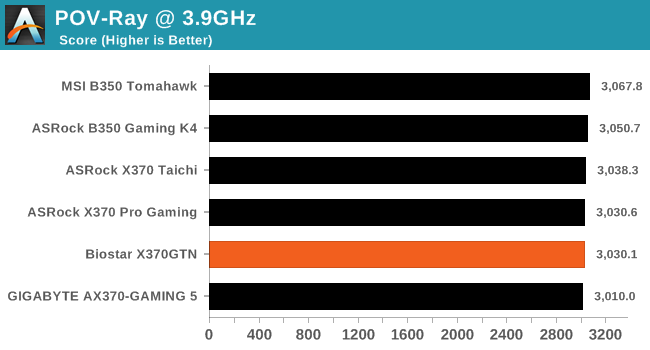
I do have to mention I probably wouldn’t go much further than 3.9/4.0 GHz on this specific board with this chip anyway, even if it were capable. The small power delivery heatsinks were already getting pretty warm at load, and there was a level of personal discomfort running a sub-$110 board to such a degree. There is also only a single 4pin 12V CPU power connector, which may become a limiting factor pushing further.
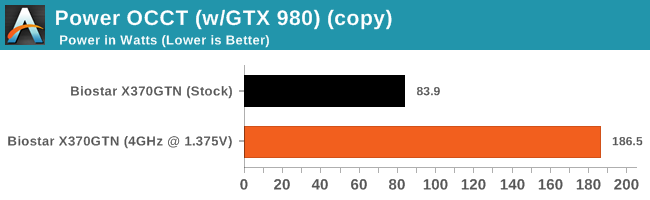
The base Ryzen 7 1700 processor we are using has a 3.0 GHz base and a 3.7 GHz turbo, and is rated at 65W. Our stock load power numbers were surprisingly low (more about that later in the review), but when overclocked to 4.0 GHz (during brief periods of stable) the overall power consumption taken at the wall was pushing above 185W.












31 Comments
View All Comments
wolfemane - Monday, October 23, 2017 - link
Thanks for getting to these little units! The AM4 itx has been a fairly limited product. With gigabyte, asrock, and biostar being the only ones to have boards out. I know Asus was releasing boards today (but haven’t seen them for sale yet).Would be nice to see a more in depth look at the power delivery system on these boards. I’ve been using the gigabyte board and it has unbelievable bad voltage control. With cpu voltage set to 1.325v for a 3.85ghz OC, and a low offset I expected no more than .5v over. But I see voltage bounce to 1.58v using HWMonitor. And temps are beyond scary on the vrm’s. Even with a fan directly blowing air over the vrm’s HWMonitor reports ~120c under full load at the mentioned voltage.
I’ve also been a little disappointed in rear I/o availability across the boards, and the Asus boards look to be the worst. I’m also quite surprised to see the lack of the new usb 3.1 gen 2 motherboard connector on any of these boards.
DanNeely - Monday, October 23, 2017 - link
Yikes! That much deviation sounds like a defect - hopefully just software and thus easily fixable - I'm surprised voltages that high haven't bricked anything. >1.5v is generally only safe with something cooling the chip below ambient temperatures.wolfemane - Monday, October 23, 2017 - link
I should have stayed that was with a 1700x.I’ve seen peaks of 1.68v. I’ve actually contacted gigabyte several times and have received no response back. Latest bios did nothing to bring this under control.
I’ve actually sully contacted gigabyte a couple of times and have received no response. I was going to place an Rma on the board but I’ve ran across some posts on various forums who experience this issue as well. So I’m kinda suspecting it’s a problem with the board.
HWMonitor has reported voltage max values upwards of 1.68v when I was trying to push 4.0ghz. That’s with a set value of 1.375v and the same low setting offset. After a week of testing and putting it through the works I wound up reverting back to default settings and then undervolting it... which strangely lead to slightly higher turbos and faster overall exporting times from premier (which I don’t understand).
DanNeely - Monday, October 23, 2017 - link
The latter sounds like the stupidly high voltages were causing thermal protect circuity to intervene and drop your voltage/clocks briefly to prevent the CPU from cooking itself.wolfemane - Monday, October 23, 2017 - link
Yes! That was the first thing I thought of as well. But when I went back to review the data I collected, cpu temps were all reporting below thermal maximums and verified using ryzen master software. Data collected from HWMonitor. I also didn’t see any cpu throttling when I ran aida64’s stress test. So either I’m reading the data incorrectly (which wouldn’t surprise me) or I’m just plain missing something (which would also not surprise me). Either way the system runs better at stock settings with under volt settings.Was hoping the Asus boards would be made available today. Would like to swap boards and do my own testing all over again to see what the results would be in comparison.
LeahFleming - Monday, October 23, 2017 - link
I resigned my office-job and now I am getting paid £64 hourly. How? I work over internet! My old work was making me miserable, so I was forced to try something different, two years after...I can say my life is changed-completely for the better!Check it out what i do... http://cutt.us/EnRTV
Brother Ali - Thursday, October 26, 2017 - link
I have the asrock itx B350 and a 1600. I have my voltage set to 1.375 in the bios. In HWMonitor its .384V-1.392V; stays at 1.392V consistently. If ASUS doesnt work out consider asrock, ive been very happy with it so far.Samus - Monday, October 23, 2017 - link
I don't get it. If you are going to build an ITX board, you are clearly going for a niche market where price isn't as sensitive to the potential buyer. So why cheap out on shit like an ALC892? To further exacerbate the problem, since it is ITX, it is inherently not upgradable since there is no room for expansion.This board is BIOdegradable. Asus and ASrock are doing a substantially better job at outfitting their boards with more premium components. You'd be a sucker to buy something like this for a system when you could get a premium board for 20% more.
lmcd - Tuesday, October 24, 2017 - link
The BioStar was released prior to availability of the B350 chipset. The ASRock using the X370 chipset costs $150, a substantial amount more than this board.sonny73n - Tuesday, October 24, 2017 - link
In my years of building rigs, Gigabytes had the worst voltage control for the CPU. Moreover, their boards' bios and softwares were behind their competitions and weren't working too well. It seems they haven't improved in the last few years. My advice to anyone who plans to overclock - avoid Gigabytes.